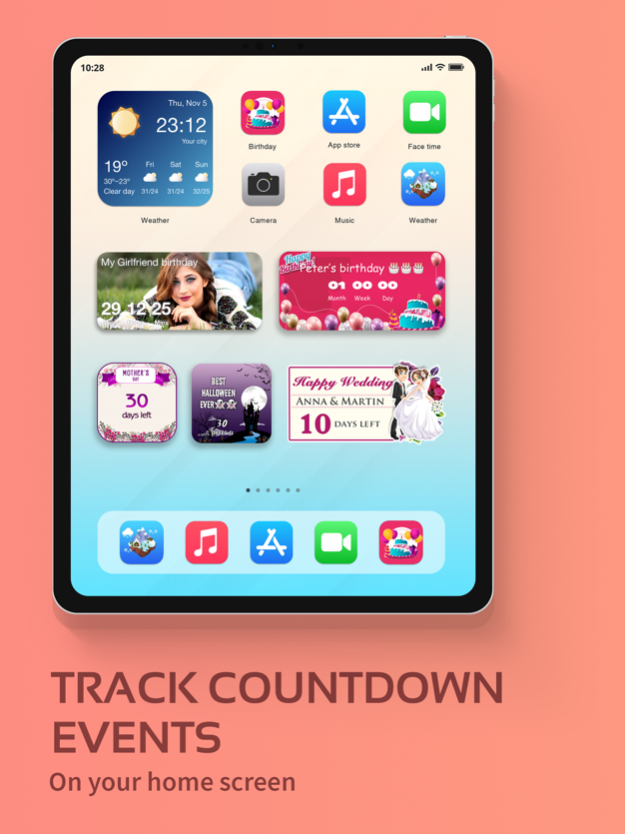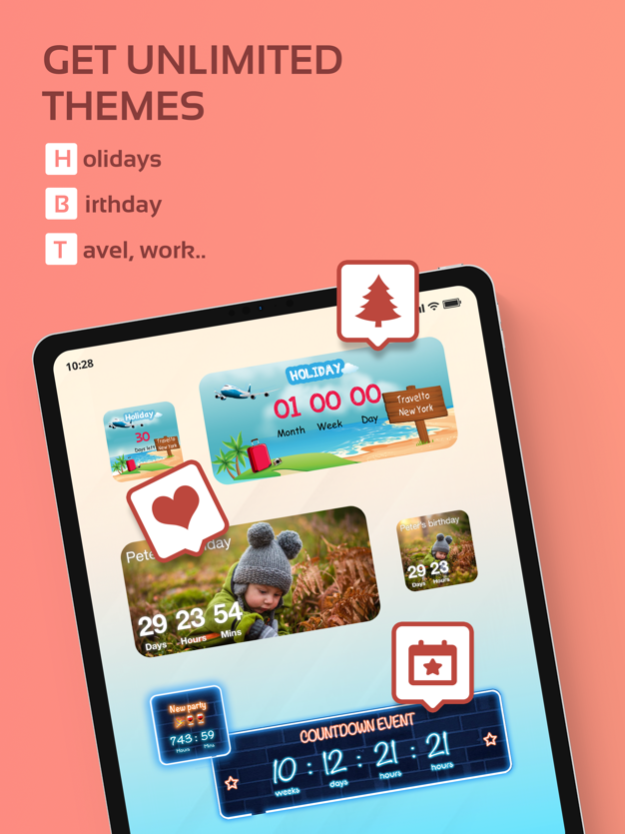Countdown Widget & Timers 1.6.2
Free Version
Publisher Description
There are many important moments in life that you will never want to miss, right? Countdown widget & Timer 321 will help you customize and track countdown events right on your home screen and lock screen with just a few taps.
Also if you want a great timer right on widget home screen, lock screen or StandBy, this is your choice!
Countdown widget® 321 is designed to include many widget styles, which are suitable for any event, or any of your personal styles. They’re very easy to customize, making your phone become eye-catching, impressive, and unique. Countdown widget® 321, from 2016, has helped thousands of people manage their life’s important events.
Advantages of the Countdown widget® 321:
+ WIDGETS on HOME SCREEN & LOCK SCREEN & STANDBY: Add as many events as you want
+ VARIOUS WIDGET STYLES: Birthday, retirement, a baby born, wedding…Those are not mere images like other widget apps, but are uniquely designed to fit for your events.
+ TIMER: Count down to seconds on the widget and in the app. Customizable.
+ TIMER SOUND, COLOR customization.
+ COUNT UP: You can check how many days a specific event passed
+ REMINDER: With notification, any kind of events
+ Can insert PHOTO as widget wallpapers
+ Easy to change fonts, layouts
+ Change countdown unit on the widget
+ Change widget colors or gradient
In addition, the event sharing feature will help you spread the fun when counting down with family members, friends, and colleagues. For example, husband and wife count down the date of their child's birth, parents and siblings count down Christmas day, or count down product release date with colleagues.
Other important features that are indispensable to an app countdown.
+ Manage all countdown events on one screen
+ Can switch from countdown to count up
+ Create to-do lists related to the event
+ Add a reminder
+ Music settings per countdown
+ Change background image for a countdown
+ Add emoji ...
+ Customize your app like a pro
+ Support widgets on iOS 11+
We are always working to make the product better, so your feedback is always welcome.
This ‘Countdown widget® 321’ app is also nominated as ‘App of the day’ by Design Nominee LLC, try it now and have fun!!!
-------------------------------------------------------------------------------------------
Almost all features are free, but if you want customized functionalities, you can subscribe or purchase Lifetime at a reasonable price. The following will apply:
* You'll be charged once a month or once a year depending on the subscription option you choose.
* Payment will be charged to your iTunes Account at confirmation of purchase.
* Your subscription will automatically renew unless you turn off auto-renewal at least 24 hours before the end of the current period.
* Your account will be charged within 24 hours prior to the end of the current period. Prices are in US Dollars and may vary outside of the US.
* You can manage your subscription and renewal settings, or discontinue your subscription by going to Account Settings after purchase.
Terms of Use: https://activeuser.co/term/countdown_policy_term.html
Privacy policy: https://activeuser.co/term/countdown_policy_term.html
Apr 2, 2024
Version 1.6.2
Thank you for your continuous feedback. We've released new fixes which make the app faster and more user-friendly.
About Countdown Widget & Timers
Countdown Widget & Timers is a free app for iOS published in the System Maintenance list of apps, part of System Utilities.
The company that develops Countdown Widget & Timers is Tien Long Nguyen. The latest version released by its developer is 1.6.2.
To install Countdown Widget & Timers on your iOS device, just click the green Continue To App button above to start the installation process. The app is listed on our website since 2024-04-02 and was downloaded 1 times. We have already checked if the download link is safe, however for your own protection we recommend that you scan the downloaded app with your antivirus. Your antivirus may detect the Countdown Widget & Timers as malware if the download link is broken.
How to install Countdown Widget & Timers on your iOS device:
- Click on the Continue To App button on our website. This will redirect you to the App Store.
- Once the Countdown Widget & Timers is shown in the iTunes listing of your iOS device, you can start its download and installation. Tap on the GET button to the right of the app to start downloading it.
- If you are not logged-in the iOS appstore app, you'll be prompted for your your Apple ID and/or password.
- After Countdown Widget & Timers is downloaded, you'll see an INSTALL button to the right. Tap on it to start the actual installation of the iOS app.
- Once installation is finished you can tap on the OPEN button to start it. Its icon will also be added to your device home screen.